What is a Plumber without a Plunger?
What is a Carpenter without a Saw?
Answer: Unemployed.
You need the right tools to get the job done. The best part is, in online business many of those tools can be gotten free. Well not really free, you must take some time to learn how to use them.
Here is one: Clipboard History Pro
Ever copy something to your Clipboard, got busy and when you go to paste that “Something” it is gone, over written. Man, I have. Sometimes I am clicking “copy” and I scream, “nooo, oh, I just lost what was there…” So frustrating, but now it doesn’t happen to me anymore.
Example, I get a 3 new Affiliates. I copy the link into my paste buffer to open their snapshot. I open it and see that they do not have a profile picture yet. So I write a quick “Tip” about the importance of a Profile picture and how to upload it. I copy the quick note into my paste buffer (clipboard) and I am going to send it to each one.
At that moment a person opens a chat with me. They ask a question and I quick and easy get the answer Cut…Paste…Done.
Now back to my new Affiliates, open their Snapshot and go to send them the tip on Profile Pictures only to realize it is no longer in my Paste Buffer (Clip Board)… Ahhhh got to rethink and retype the tip.
I do that so many times every day. But no more. I now use a free Google extension called “Clipboard History Pro”. I love it.
Here is what it looks like:
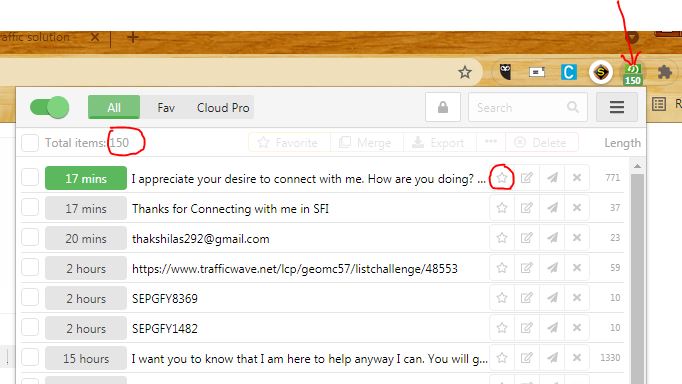
You will see (circled in Red) you save up to your last 150 copy selections.
You will see (circled in Red) you can mark specific data with a Favorite Star and it will not be deleted.
You will see the Extension is added to your Chrome Navigation bar for quick access
You can also search all 150 entries for a specific item you copied.
And you just click the link you want and it is placed into your paste buffer, even long copies, like and entire email entry.
It is a great tool that really is very useful. Enjoy the efficiency.
